ow to use Shortcuts on the Nokia N900
Want to know how to use your Nokia N900? Read our guide to the most useful shortcuts
The Nokia N900 is the first device to operate on the Linux-based Maemo OS, and any new OS can cause issues even if you are the most tech-savvy person in the world.
We've put together a list of all the shortcuts to help you along the way.
General shortcuts
Keyboard Shortcut Description
Ctrl + C Copy text
Ctrl + V Paste text
Ctrl + X Cut text
Ctrl + A
Want to know how to use your Nokia N900? Read our guide to the most useful shortcuts
The Nokia N900 is the first device to operate on the Linux-based Maemo OS, and any new OS can cause issues even if you are the most tech-savvy person in the world.
We've put together a list of all the shortcuts to help you along the way.
General shortcuts
Keyboard Shortcut Description
Ctrl + C Copy text
Ctrl + V Paste text
Ctrl + X Cut text
Ctrl + A
Select all
Ctrl + O Open (if available)
Ctrl + N Create a new item (if available)
Ctrl + S Save (if available)
Ctrl + Z Undo (if available)
Ctrl + Y Redo (if available)
Ctrl + F Open search bar (if available)
Ctrl + Right arrow Move the insertion point to the end of the word
Ctrl + Left arrow Move the insertion point to the beginning of the word
FN + Ctrl symbols and characters missing from keyboard. Symbols on the third row are entered by pressing the symbol followed by the 'Space' key
Ctrl + Backspace (from within application) brings up the visual task manager
Ctrl + Shift + P Takes a screenshot. The PNG image file is saved in /home/user/MyDocs/.images/Screenshots/ with a timestamp in the filename.
Ctrl + Shift + X starts Xterm
Double press power button Locks device
A-Z (on the Desktop) Start typing the name of a person on the Desktop and your contacts will be filtered with that name
Blue-Arrow + (on the Desktop) Type any number on the Desktop (Blue-Arrow + ) to start Phone
Conversations
• Tap and hold on a text message = You get the option to call the person
• Swipe-from-left (as in browser) allows selecting and copying of message text.
General gestures
• Long press on Task Switch icon = Brings you back to desktop
• When getting a incoming call, turn over the device so the screen faces down towards the table surface = Silence an incoming call
• From the phone app drop down menu "turning control" allows you to set orientation, but also set it to launch the phone app when you turn the device to portrait. Seems to only work from the desktop.
Xterm shortcuts
• Ctrl + I = Autocomplete filename
Web browser shortcuts
Keyboard Shortcut Description
Ctrl + N Open a new window
Ctrl + R Reload the current page
Ctrl + B Open a bookmark
Ctrl + D Add a bookmark
Ctrl + Right Arrow Move cursor to next text-input box. Cursor must be in an input box to begin with
Ctrl + Left Arrow Move cursor to previous text-input box. Cursor must be in an input box to begin with
Ctrl + Shift + I Reset zoom to normal or Turn on page reflow for any zoom level.
Backspace Go back to the previous page
Shift + Backspace Forward
Web Browser Gestures
Gesture Description
Double tap text/image Zoom in
Double tap text/image (when already zoomed in) Zoom out
Clockwise circular inward motion Zoom in
Counter-clockwise circular outward motion Zoom out
Swipe finger from the right of the screen (outside of screen), towards left (into the screen) Browser History
Swipe finger from the left of the screen (outside of screen), towards right (into the screen) Hover mode. An arrow is diplayed on the left. Clicking the arrow creates a pointer that can be used as a mouse to Select text. Deactivate by clicking the arrow on the left
Email client
Keyboard Shortcut Description
Ctrl + Enter Send a message
Ctrl + R Reply to a message
RSS Reader
• Ctrl + R = Refresh the feed
Keyboard shortcuts
IMHO, keyboard shortcuts are needed on QWERTY keyboard devices to help justify the compromise in size of the device and the N900 has a few shortcuts that you may find useful. Did you notice in my photos that there is a real Ctrl key on the N900? Kudos to Nokia for including this since so many times we see this missing from QWERTY keyboard devices. Here are some shortcuts found in the User Guide:
General
* Ctrl + Backspace: From within an application this will take you back out to the visual task manager. (Thanks to Chanse for that one.)
* Ctrl + C: Copy text
* Ctrl + V: Paste text
* Ctrl + X: Cut text
* Ctrl + A: Select all
* Ctrl + O: Open (if available)
* Ctrl + N: Create a new item (if available)
* Ctrl + S: Save (if available)
* Ctrl + Z: Undo (if available)
* Ctrl + Y: Redo (if available)
* Ctrl + F: Open search bar (if available)
* Ctrl + Right arrow: Move the insertion point to the end of the word
* Ctrl + Left arrow: Move the insertion point to the beginning of the word
These are all great Matt, but how the heck do I select text in the first place? You can use the shift key (far left) and the directional arrows on the keyboard to select text. Or you can use the stylus and double tap for a word or triple tap for all words in a document to select.
Web browser
* Ctrl + N: Open a new window
* Ctrl + R: Reload the current page
* Ctrl + B: Open a bookmark
* Ctrl + D: Add a bookmark
* Ctrl + Enter: Send a message
* Ctrl + R: Reply to a message
RSS Reader
* Ctrl + R: Refresh the feed
Screenshots
* Ctrl + Shift + P: Capture a screenshot. Warm up those fingers first to try this out. (Thanks Nokia Experts reader Matti for the tip.)
Ctrl+Shift+P = Screenshot Ctrl+Shift+X = Opens X terminal (if you have it in apps folder). IIRC there are more 3 key combos but it’s been a while since I tested it at Nokia’s Helsinki fagshipstore
Miscellaneous tips
Circle zooming: I found that a double tap on text in the web browser zooms you into that text and reflows it for the display. However, I also found you can spin your finger clockwise on the display to zoom in or counterclockwise to zoom out through multiple zoom levels. I plan to show this in a video soon so you can understand what I am talking about here, but it is pretty slick.
Browser history swipe: You can quickly view your browser history (virtual history supported) by simply swiping your finger from the right off outside the viewable display to the left onto the display.
Smart dialing with QWERTY: The N900 supports smart dialing with the QWERTY keyboard so you can simply start entering a person’s name on the keyboard and have your Contacts filtered to that name. You then simply tap the selected contact you can interact with them how you desire (call, text, Skype, email, etc.).
Make a call from Conversations: You can tap and hold on a text message conversation to see a pop-up appear so you can initiate a call with your contact.
Use Nokia Maps without data connection: Just like Nokia Maps for S60 devices you can load up maps into memory and use Nokia Maps and your GPS without a data connection when traveling.
There is a TON more in the User Guide and I’ll bring you more as I discover it and as I discover things from testing and trials with the device itself.
1. Caps Lock
To use capital letters either press
Shift once and the letter you want
or
Shift twice to turn on Caps Lock – all future letters will be in CAPITAL
you should see a message “Caps Lock on”
to turn Caps Lock off, just press shift again
2. Secondary keys (Symbols/Numbers Row)
To access the alternative keys, e.g. on “D “we have “#” press
Alt and the symbol, e.g “Alt” and “D” we get #
or
Alt twice
you should see “Fn is locked”
3. Additional Symbols Menu
Not all the symbols can be used via the tip above. e.g. [SQUARE BRACKETS]. You can access secondary symbols by pressing
Alt first and then Ctrl (maybe just start with Alt and roll your thumb to Ctrl)
You should see a grid of additional symbols
4. Highlight text
You can either use the touch screen or
Hold Shift and left/right arrow
depending on the direction of where your cursor begins.
To select a bigger block of text
Hold Shift and up/down arrow
You can then use the left/right arrow to refine selection.
If you want to highlight text in web browser that’s not in text editor
Swipe from left of the screen, an arrow cursor in a square pops up. Press it again to hold, then just drag and highlight [you can copy and paste using tips 5 and 6]
5. Copy text
After highlighting text just:
Hold Ctrl and “C” simultaneously
You may get a notification saying “Copied” across your screen
6. Paste text
After copying text :
Hold Ctrl and “V” simultaneously
7. Print Screen
This turns what you see on the N900’s screen into a picture – no third party apps necessary. Just:
Hold Ctrl and Shift and “P” simultaneously
8. Quick search for Contacts
When in desktop view, just
Start typing name of contact via keyboard
The contacts window will appear instantly
9. Instantly go back a page in the Web Browser
If you misspress a link, you might just want to go back a page instantly, and not go through the carousel of your browsing history. If so just press
Delete
And you’ll go back to the previous page.
10. Lock Phone
This technically isn’t using the keyboard but it’s a nice button shortcut alternative to the lock switch. Just press
On twice
11. Quick Multitask View
To view your multiple windows without having to press the button on screen, when you have an app running
Ctrl and Delete
You’ll instantly switch to view the live thumbnails of any open application.
This means you don’t have to exit full screen view of the web browser to switch windows.
12. Delete Lines of text without highlighting
To quickly delete whole lines of text without holding the delete button or highlighting a line of text:
Hold Ctrl and Shift and Delete [Simultaneously]
You’ll delete blocks texts one line at a time.
13. Scrolling in Web Browser
Of course, you can just swipe the screen. Alternatively you can press
Space
This scrolls down a several lines at a time.
or
Arrows
This scrolls as you hold in a particular direction


















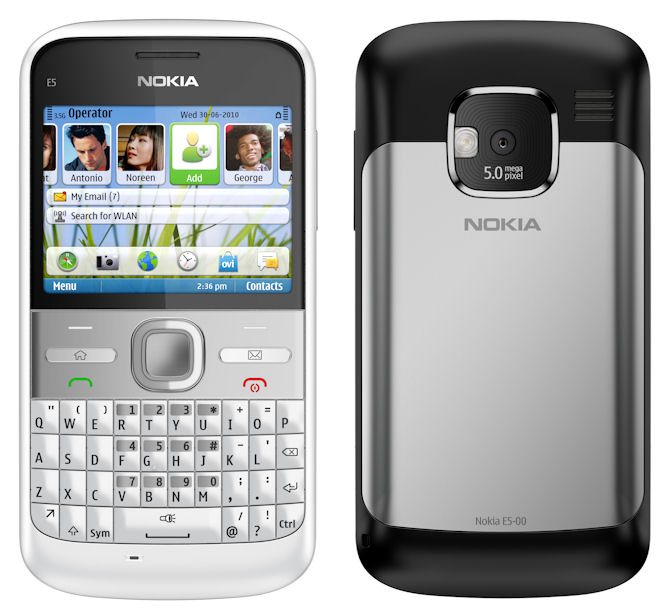
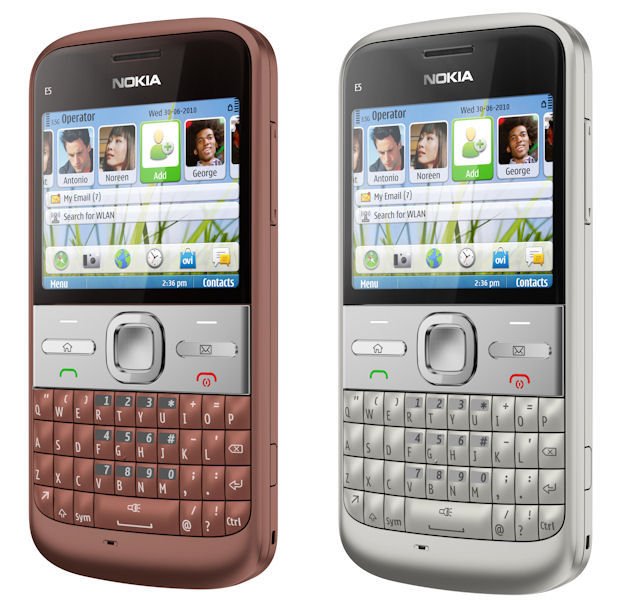



















Recent Comments