Flashing NOKIA C5 Sucessfully !!!! 100 % Working
Author: Tejash Patel // Category: SYMBIAN HACKING METHODS
Here i describe a process od Nokia C5 Flashing
1. Hacked Files and Links
Hacked Firmware
Nokia C5
RM-645
31.022 - Download Link
Nokia 5230
RM-588
12.6.092 - Download Link
20.0.005 - Download Link
20.6.006 - Download Link
21.0.004 - Download Link
Nokia 5233, 5232, 5228
RM-625
12.1.092 - Download Link
20.1.004 - Download Link
nokia 5235
12.6.092 - Download Link
Nokia 5530
RM-504
30.0.009 - Download Link
Nokia 6730c
RM-566
31.022 - Download Link
Nokia N86
RM-484
20.115 - Download Link
21.006 - Download Link
30.009 - Download Link
RM-485
30.009 - Download Link
Nokia N95 8GB
RM-320
35.0.001 - Download Link
Nokia N97
RM-505
22.0.110 - Download Link
N97 Mini
RM-555
12.0.110 - Download Link
12.2.110 - Download Link
Nokia E55
RM-482
34.001 - Download Link
Nokia E72
RM-469
31.012 - Download Link
RM-529
31.023 - Download Link
RM-530
31.023 - Download Link
2. Introduction
This will be a combination of guides and a small guide too, if you will, to point you where to go. The process will be faster and more informative even for the layman or the superbnoob.
2.1 Download latest version of Phoenix Download Link
Install it. (of course!!)
2.2 Download Nokia firmware from BLUE-Nokia
or here the directlinks FOR NOKIA C5 (hope it helps)
C5-00 (RM-645) Major 031.022 v1 (SWAP)
C5-00 (RM-645) Major 031.022 v1 (SEAP)
C5-00 (RM-645) Major 031.022 v1 (MEA)
C5-00 (RM-645) Major 031.022 v1 (EURO)
C5-00 (RM-645) Major 031.022 v1 (CHINA)
and from my experience, Original Firmware got from NaviFirm or BTUsers will give some trouble if using phoenix.. so dont use em.
Install it ~..~"
eg; im from Malaysia, so i download C5-00 (RM-645) Major 031.022 v1 (SEAP) which "SEAP" stand for SouthEastAsia-Pacific.
notes: (you can simply delete em all if u wanted to after done flashing) it will be placed at,
Windows XP, Vista and 7 32 Bit - C:\Program Files\Nokia\Phoenix\Products\RM-XXX\ or C:\Program Files\Common Files\Nokia\DataPackage\Products\RM-XXX\
Windows XP, Vista and 7 64 bit - C:\Program Files (x86)\Nokia\Phoenix\Products\RM-XXX\ or C:\Program Files (x86)\Common Files\Nokia\DataPackage\Products\RM-XXX\
RM-XXX is the RM version of your phone. You can find it by typing this in your homescreen/dialler "*#0000#" without the quotes.
2.3 Reset your phone to default by press and hold GREEN (call key) + RED + CAMERA when powering up.Keep the keys pressed until you get the shaking hands. That should fully reset the device, with a lock code of 12345.
3. Working with Phoenix
3.1 Connect your phone with the USB cable. Leave it OFF. Remove your memory card and battery
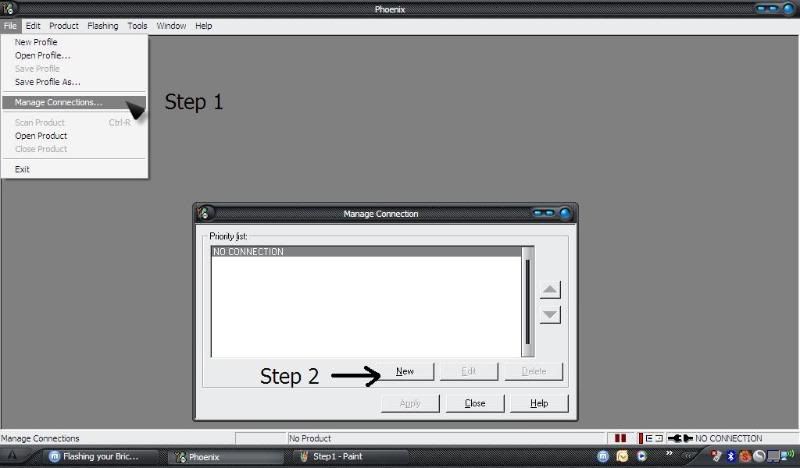
3.2
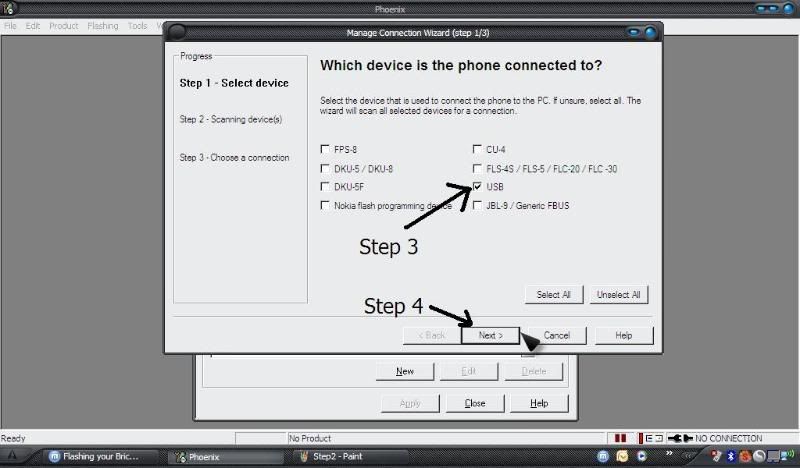
3.3
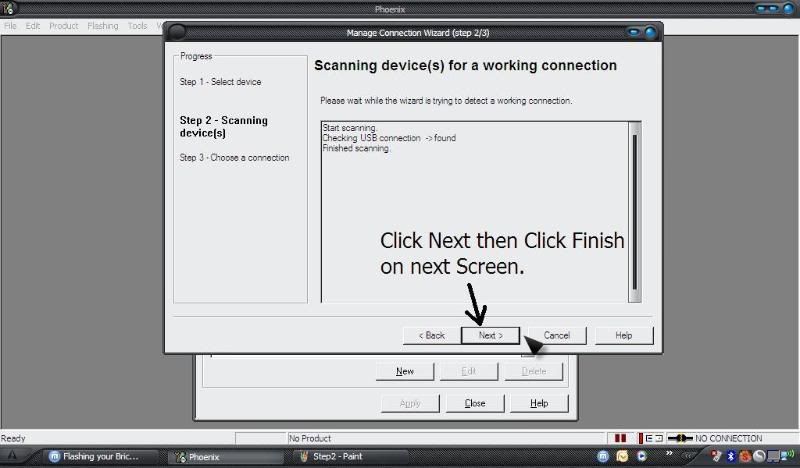
3.4
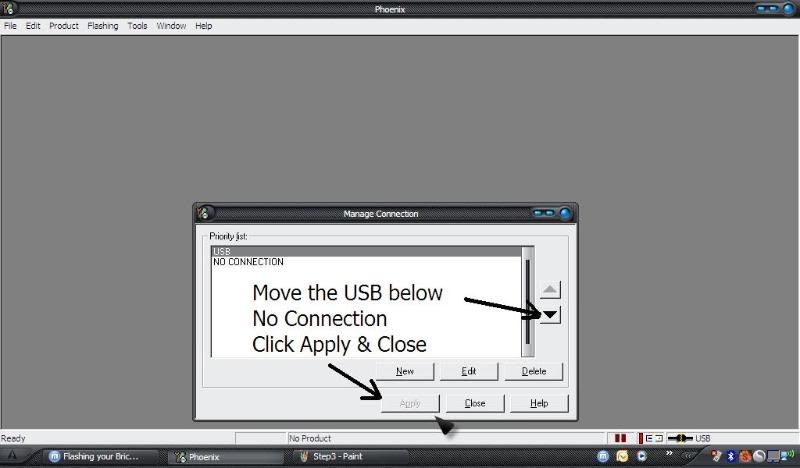
3.5

3.6
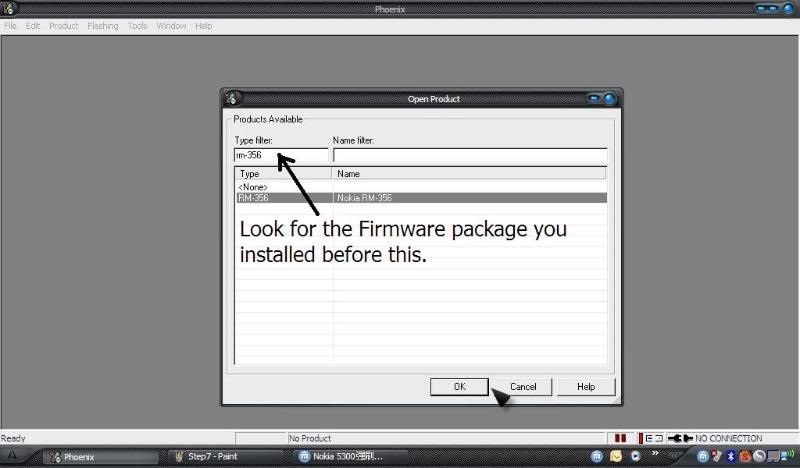
3.7
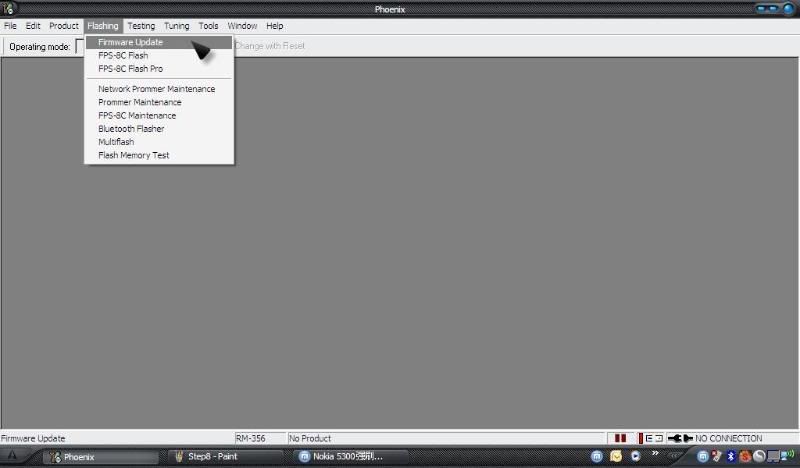
3.8
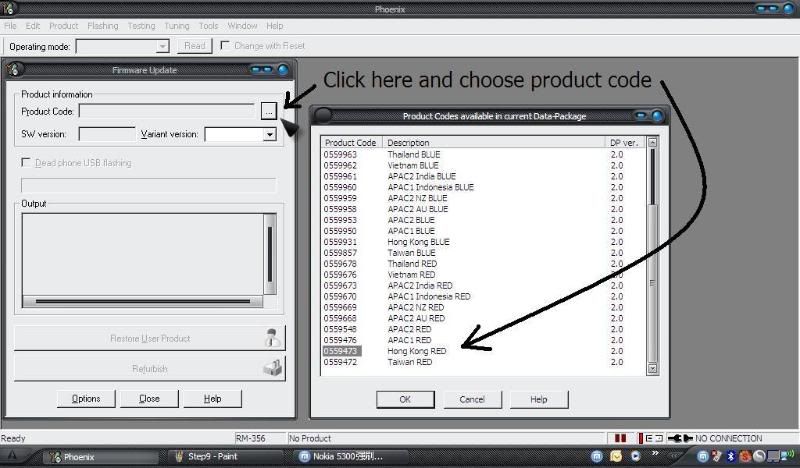
3.9 ~~~NOW HOLD ON~~~
u need to replace the original .uda files with the hacked .uda files and deleting some other files.
Now get going
3.9.1 Replacing original ".uda" files with the hacked ".uda" files PROPERLY.
click "Options" at bottom on the firmware update window,
then u get this; (delete file as pointed in the screenshots and also "rm645_mc13_seap_2gb_3.0.fpsx" if any)

3.9.2
Now add the hacked ".uda" (point it to where u put your hacked .uda files),

Click OK
3.10
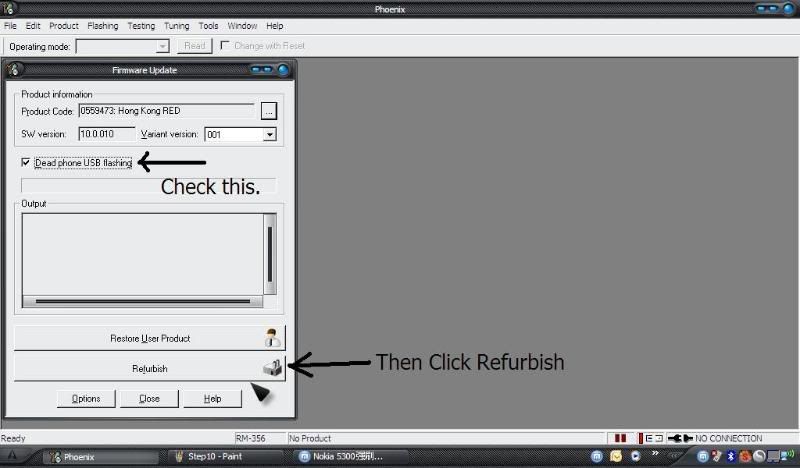
3.11 Wait for this the message to Press Power On Button.
Plugin your battery (not the simcard and mmc!!). THEN HOLD YOUR POWER ON/OFF Button (red key) UNTIL YOU HEARD A "DETECTED REMOVABLE MEDIA" SOUND FROM YOUR PC
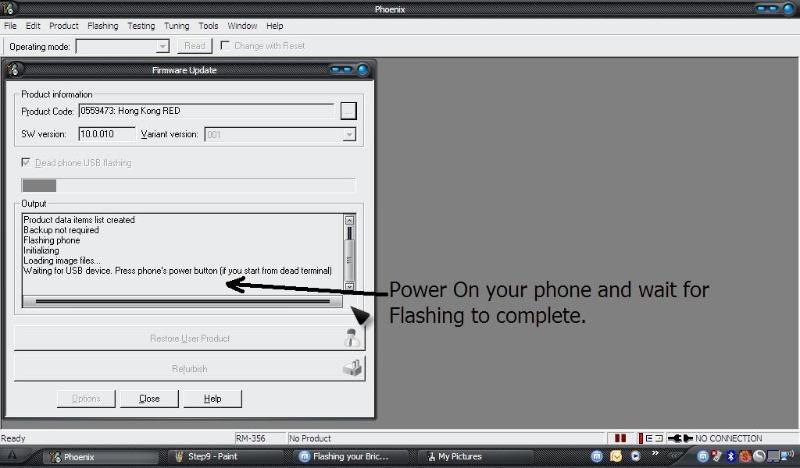
3.12 Hit Refurbish - Wait for the flashing process to be finished. Your phone will boot up normally but like when it was bought newly.
You're done! Phone Flashed/Revived.
4. Copy Patches to X:\Patches - Download Link
- Where X is your memory card drive is. Usually it's E:\
5. Dance like no one is watching - Open Rom Patcher + in the Applications menu
- Turn on Patches as you wish. The autostart will not work. You have to manually turn on the patches every restart.
- If you'd like the autostart to work, it's quite simple. First, open up Rom Patcher from the applications menu then enable the installserver patch. Then install Rom Patcher + 2.3 (Download Link). The autostart option will now work. *needs confirmation
- Installserver - Installing unsigned applications,
- Open4All - Viewing and Editing of all the files in the file system.
my C5 RM-645 Flash logs
1. Hacked Files and Links
Hacked Firmware
Nokia C5
RM-645
31.022 - Download Link
Nokia 5230
RM-588
12.6.092 - Download Link
20.0.005 - Download Link
20.6.006 - Download Link
21.0.004 - Download Link
Nokia 5233, 5232, 5228
RM-625
12.1.092 - Download Link
20.1.004 - Download Link
nokia 5235
12.6.092 - Download Link
Nokia 5530
RM-504
30.0.009 - Download Link
Nokia 6730c
RM-566
31.022 - Download Link
Nokia N86
RM-484
20.115 - Download Link
21.006 - Download Link
30.009 - Download Link
RM-485
30.009 - Download Link
Nokia N95 8GB
RM-320
35.0.001 - Download Link
Nokia N97
RM-505
22.0.110 - Download Link
N97 Mini
RM-555
12.0.110 - Download Link
12.2.110 - Download Link
Nokia E55
RM-482
34.001 - Download Link
Nokia E72
RM-469
31.012 - Download Link
RM-529
31.023 - Download Link
RM-530
31.023 - Download Link
2. Introduction
This will be a combination of guides and a small guide too, if you will, to point you where to go. The process will be faster and more informative even for the layman or the superbnoob.
2.1 Download latest version of Phoenix Download Link
Install it. (of course!!)
2.2 Download Nokia firmware from BLUE-Nokia
or here the directlinks FOR NOKIA C5 (hope it helps)
C5-00 (RM-645) Major 031.022 v1 (SWAP)
C5-00 (RM-645) Major 031.022 v1 (SEAP)
C5-00 (RM-645) Major 031.022 v1 (MEA)
C5-00 (RM-645) Major 031.022 v1 (EURO)
C5-00 (RM-645) Major 031.022 v1 (CHINA)
and from my experience, Original Firmware got from NaviFirm or BTUsers will give some trouble if using phoenix.. so dont use em.
Install it ~..~"
eg; im from Malaysia, so i download C5-00 (RM-645) Major 031.022 v1 (SEAP) which "SEAP" stand for SouthEastAsia-Pacific.
notes: (you can simply delete em all if u wanted to after done flashing) it will be placed at,
Windows XP, Vista and 7 32 Bit - C:\Program Files\Nokia\Phoenix\Products\RM-XXX\ or C:\Program Files\Common Files\Nokia\DataPackage\Products\RM-XXX\
Windows XP, Vista and 7 64 bit - C:\Program Files (x86)\Nokia\Phoenix\Products\RM-XXX\ or C:\Program Files (x86)\Common Files\Nokia\DataPackage\Products\RM-XXX\
RM-XXX is the RM version of your phone. You can find it by typing this in your homescreen/dialler "*#0000#" without the quotes.
2.3 Reset your phone to default by press and hold GREEN (call key) + RED + CAMERA when powering up.Keep the keys pressed until you get the shaking hands. That should fully reset the device, with a lock code of 12345.
3. Working with Phoenix
3.1 Connect your phone with the USB cable. Leave it OFF. Remove your memory card and battery
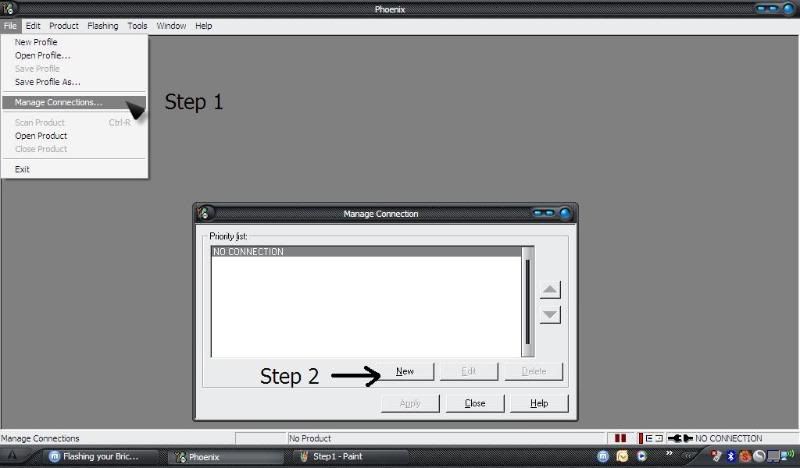
3.2
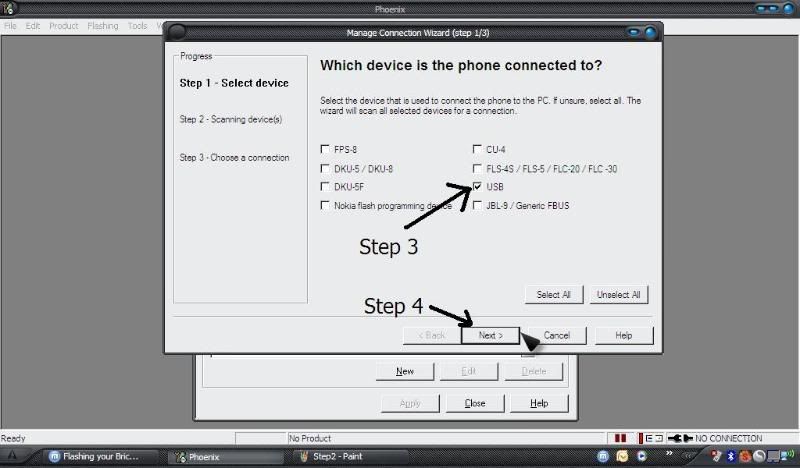
3.3
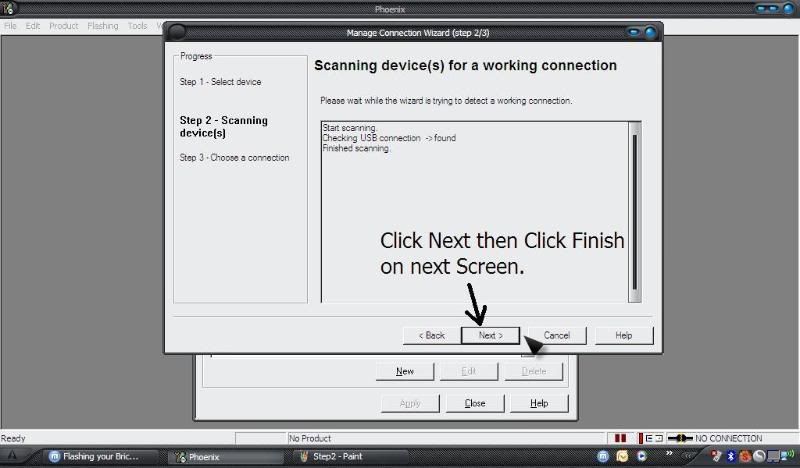
3.4
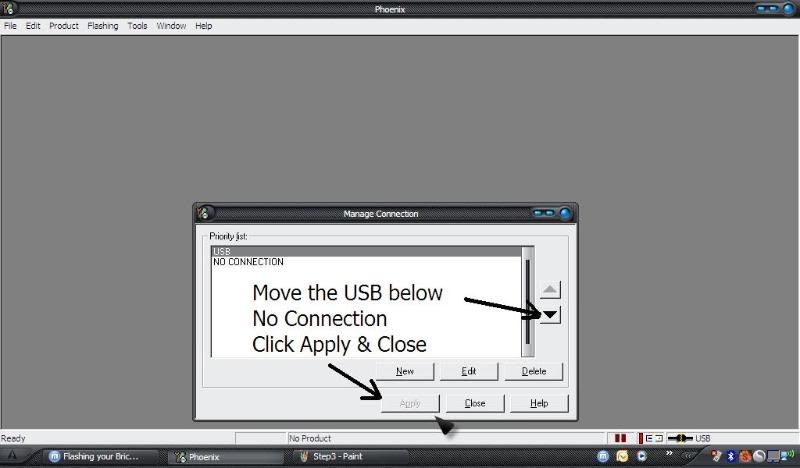
3.5

3.6
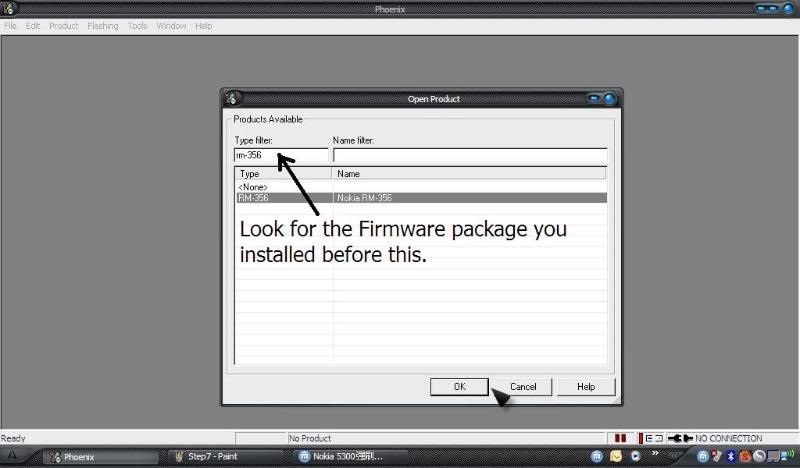
3.7
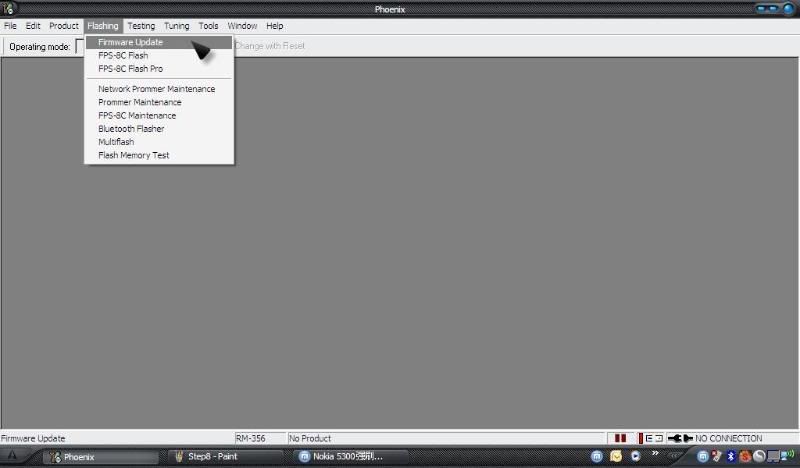
3.8
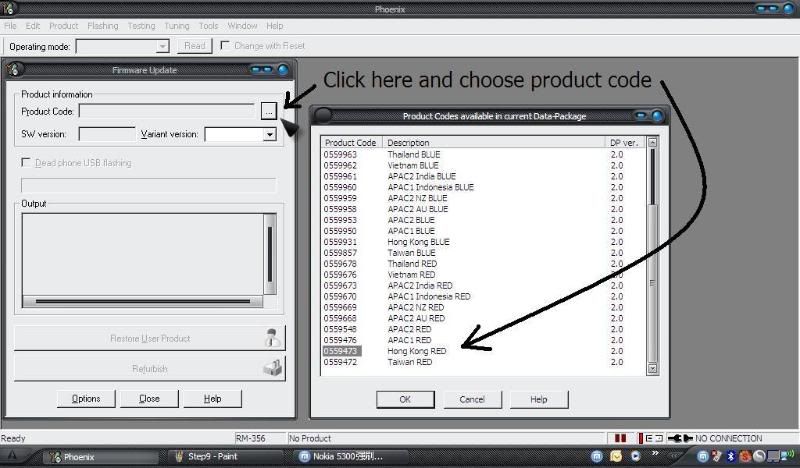
3.9 ~~~NOW HOLD ON~~~
u need to replace the original .uda files with the hacked .uda files and deleting some other files.
Now get going

3.9.1 Replacing original ".uda" files with the hacked ".uda" files PROPERLY.
click "Options" at bottom on the firmware update window,
then u get this; (delete file as pointed in the screenshots and also "rm645_mc13_seap_2gb_3.0.fpsx" if any)

3.9.2
Now add the hacked ".uda" (point it to where u put your hacked .uda files),

Click OK
3.10
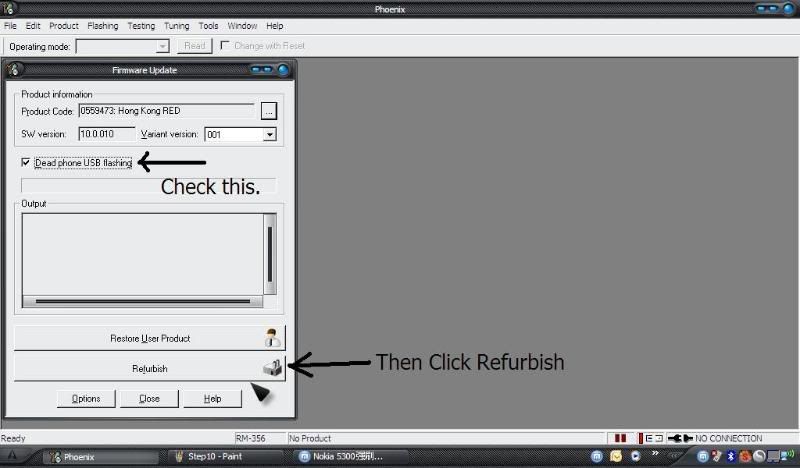
3.11 Wait for this the message to Press Power On Button.
Plugin your battery (not the simcard and mmc!!). THEN HOLD YOUR POWER ON/OFF Button (red key) UNTIL YOU HEARD A "DETECTED REMOVABLE MEDIA" SOUND FROM YOUR PC
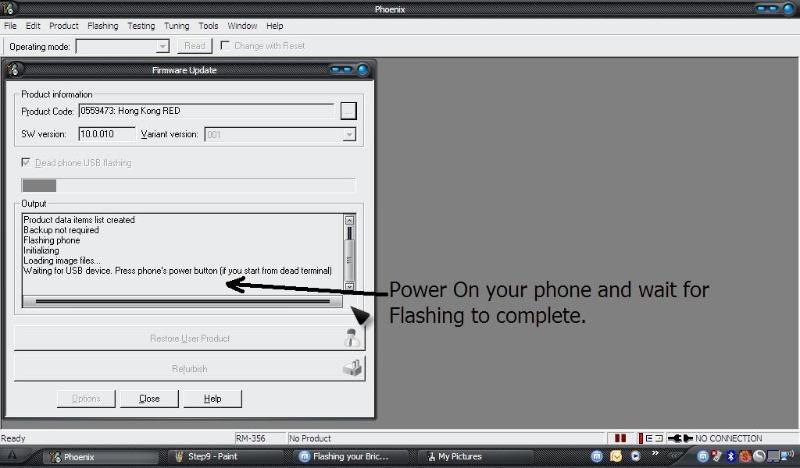
3.12 Hit Refurbish - Wait for the flashing process to be finished. Your phone will boot up normally but like when it was bought newly.
You're done! Phone Flashed/Revived.
4. Copy Patches to X:\Patches - Download Link
- Where X is your memory card drive is. Usually it's E:\
5. Dance like no one is watching - Open Rom Patcher + in the Applications menu
- Turn on Patches as you wish. The autostart will not work. You have to manually turn on the patches every restart.
- If you'd like the autostart to work, it's quite simple. First, open up Rom Patcher from the applications menu then enable the installserver patch. Then install Rom Patcher + 2.3 (Download Link). The autostart option will now work. *needs confirmation
- Installserver - Installing unsigned applications,
- Open4All - Viewing and Editing of all the files in the file system.
Code:
Request Format Would you like to request your phone to be hacked? It's easy, just follow the the guidelines here and I will get to you as soon as possible. Phone Model - RM Version - Software Version - Obtained through dialing "*#0000#" without the quotes in the dialer.
my C5 RM-645 Flash logs
Code:
Flashing started Creating product data items list Product data items list created Backup not required Flashing phone Initializing Scanning image files... Waiting for USB device... 1. Make sure USB cable, Battery and charger are removed from device. 2. Insert USB cable to device 3. Insert Battery to device 4. Insert Charger to device --- Press phone's power button! --- Loading secondary boot code: 14912 bytes Secondary boot loaded Loading update server code: 520994 bytes Update server loaded Partitioning.... Partitioning complete Erasing.... Erasing complete Asic CMT: Start programming 138401 KB... Asic CMT: Programming data sent: 0% Asic CMT: Programming data sent: 10% Asic CMT: Programming data sent: 20% Asic CMT: Programming data sent: 30% Asic CMT: Programming data sent: 40% Asic CMT: Programming data sent: 50% Asic CMT: Programming data sent: 60% Asic CMT: Programming data sent: 70% Asic CMT: Programming data sent: 80% Asic CMT: Programming data sent: 90% Programming complete ERROR: Programming error reported for asic CMT -- Error Type 0x05 -- Error Specifier 0x08 -- Offending Addr 0x0AE40000 -- Expected content 0x00000779 -- Detected content 0x00000779 Asic CMT: Verifying communication to device... Phone flashing completed. Waiting for phone to boot up Bootup successful Verifying communication to product (before flash finalizing) Communication verified Product code changed Started product mode change Product mode change complete Doing factorysets Factorysets complete Loading default data to phone Loading default data to phone Getting Data Package Reading product state Starting backup/restore sub-procedure: mode change post delay mode change post delay mode change post delay Sub-procedure completed: Succeeded., result code: 0 Starting backup/restore sub-procedure: data item pre-delay data item pre-delay data item pre-delay Sub-procedure completed: Succeeded., result code: 0 Starting to backup/restore data item: ProductProfile, version: 1.1 Data Item backup/restore completed: Succeeded., result code: 0 Starting backup/restore sub-procedure: data item post-delay data item post-delay data item post-delay Sub-procedure completed: Succeeded., result code: 0 Backup/restore result: 0 out of 1 items were not backed up Default data loading complete Stopping all operations, returning phone to default mode All operations completed Product flashing succeeded.










Recent Comments