Solution for backing up & restoring Messages--- Symbian
Author: Tejash Patel // Category: SYMBIAN TRICKS
A breakthrough for Symbian S60 3rd Edition
Solution for backing up and restoring Messages
I am very glad to inform you all, the MOST-WANTED solution for backing and restoring your messages from your memory card. By default in symbian S60 edition phones, when we store messages on memory card, it gets stored in system/mail folder.
The same thing happens on Symbian 3rd edition phones too, but only difference is that the mail folder is buried deep inside the private folder..
What you need to access it..
1) Connect your handset to pc in the ?Data transfer? (Mass storage) mode
2) Go to the Private folder on your memory card
3) Open the folders in sequential manner
4) Look for 1000484b (PARENT) folder or like that under which you will find Mail (Child) or mail2 folder, you are looking for.
5) Copy that (PARENT) folder to your PC
If you have hacked phone everything is even eaiser: just go to c:\private\ and back up entire 1000484b folder!
Solution for backing up and restoring Messages
I am very glad to inform you all, the MOST-WANTED solution for backing and restoring your messages from your memory card. By default in symbian S60 edition phones, when we store messages on memory card, it gets stored in system/mail folder.
The same thing happens on Symbian 3rd edition phones too, but only difference is that the mail folder is buried deep inside the private folder..
What you need to access it..
1) Connect your handset to pc in the ?Data transfer? (Mass storage) mode
2) Go to the Private folder on your memory card
3) Open the folders in sequential manner
4) Look for 1000484b (PARENT) folder or like that under which you will find Mail (Child) or mail2 folder, you are looking for.
5) Copy that (PARENT) folder to your PC
If you have hacked phone everything is even eaiser: just go to c:\private\ and back up entire 1000484b folder!

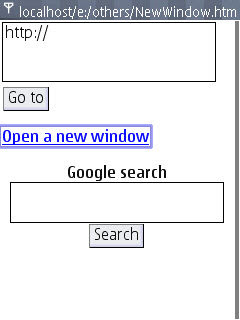







Recent Comments