
Experience the Web on your mobile phone like you never thought possible. A clean, simple and elegant user experience is available for you, no matter what phone you have.
Opera provides a brand-new look and feel in a class of its own with smooth animations and visually appealing graphics. The Opera rendering engine displays complete Web pages, just like on your computer, and is fully standards-compliant.
Features:
* Sync Notes
* Now even more faster
* Download and upload files
* Save it for later
* Sync bookmarks and Speed Dial
* View pages in Landscape mode
* Give your phone a mouse
* Power scrolling shortcuts
* Create custom search shortcuts
* Tools and support for Web designers
* Full Web in your palm
* Video
We are working to make video content available on more phones through Opera Mini. If you have a new Sony Ericsson or Nokia phone, the chance is high that you can take Opera Mini for a spin on
Code:
m.youtube.com
Key new features in final version:
# Tabbed browsing
# A visual Speed Dial
# Opera Mini now remembers your passwords
# A new, easy to use interface, optimized for both touch and keypad phones
# A download manager
# Opera Link, to keep you synchronized
Opera Mini 5 Final Video
CHANGELOG:
· The update includes a new optimized browser skin allowing for more pages to be open at the same time, more rapid scrolling through pages, and overall improved browsing performance. This update is highly recommended for users of Nokia phones with limited memory, such as the popular Nokia 5130 XpressMusic, Nokia 6300 and Nokia 2700 handsets. This upgrade will also benefit phones with a small screen size, such as the Sony Ericsson K550i and Sony Ericsson W810i phones. In addition, Opera Mini 5.1 will improve the browsing experience for those who have encountered out-of-memory issues or the need to reload open web pages while surfing with Opera Mini 5.
To download Opera Mini 5 Final in languages other than English, visit
http://m.opera.com/next

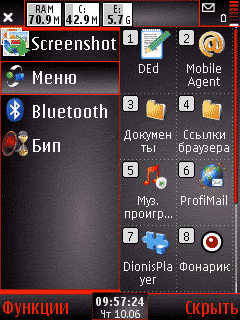



















































Recent Comments