Do you want to get your hands dirty in a quick firefight or exercise your generalship in a long, thought-out wormfest? We put control in your hands.
Why? Because worms don’t have hands, silly
 !
!
In this turn-based action strategy game, teams of humorously animated worms wage battles across weird, randomly generated landscapes
Single player modes include training missions to hone your creative attack and lightning-speed decision making skills in deathmatch and mission-based games
Unleash mutant worm-destroying sheep, fierce bazooka cannons, and ancient Kung Fu powers on unsuspecting worm opponents
Fight your way across several environments including snow-covered worlds and deep, dark forests. Perhaps the lure of the cheese landscape is calling you to battle, or you may just win the day and declare yourself king of the fruit bowl… it’s all up to you to decide!
With the power of the customizer, you can name your worms, select unique weapon inventories, and, when the inevitable happens, pick out the tombstone for your worm’s final resting place
Fully customizable game options that allow you, the player, the ability to choose the way you deal wormy mayhem to opponents, from drawn-out wars to quick and dirty skirmishes.
DOWNLOAD HERE

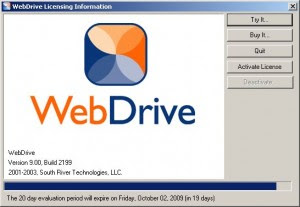
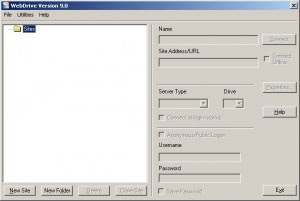
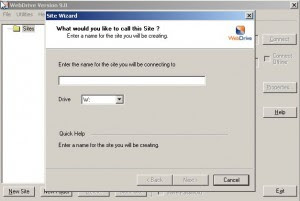


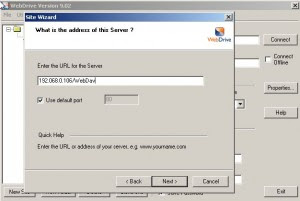
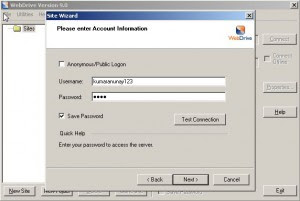
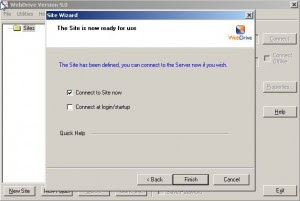
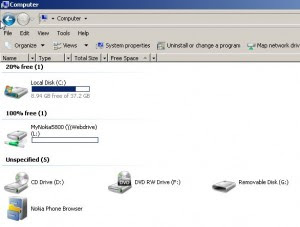
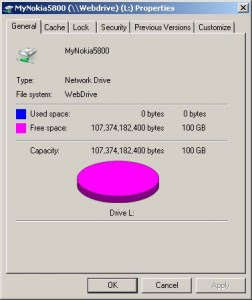
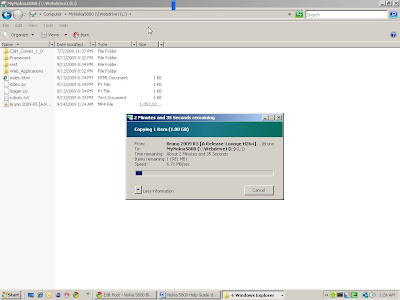



Recent Comments