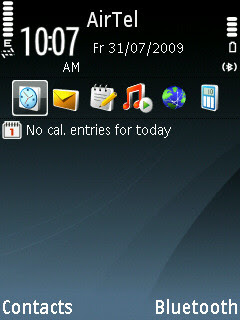
You can download it from
http://rapidshare.com/files/26184735....0.1_Paras.raror free and direct download : http://www.mediafire.com/file/tnzttm....0.1 Paras.rar
here is proof below :
RM-133_4.850.43.0.1 Flashing Log
Flashing started
Creating product data items list
Product data items list created
Backup not required
Flashing phone
Initializing
Asic CMT: Verifying communication to device…
Getting product info…
Loading image files…
AdlServer: Flashing Update Server Data: 43520 Bytes
AdlServer: Flashing CMT UPS data 4%
AdlServer: Flashing CMT UPS data 13%
AdlServer: Flashing CMT UPS data 22%
AdlServer: Flashing CMT UPS data 31%
AdlServer: Flashing CMT UPS data 44%
AdlServer: Flashing CMT UPS data 53%
AdlServer: Flashing CMT UPS data 62%
AdlServer: Flashing CMT UPS data 71%
AdlServer: Flashing CMT UPS data 84%
AdlServer: Flashing CMT UPS data 93%
AdlServer: Flashing CMT UPS data 100%
AdlServer: UPS data loaded
AdlServer: Update Server code succesfully sent to phone
AdlServer: Flashing Update Server Data: 93696 Bytes
AdlServer: Flashing APE UPS data 2%
AdlServer: Flashing APE UPS data 10%
AdlServer: Flashing APE UPS data 20%
AdlServer: Flashing APE UPS data 31%
AdlServer: Flashing APE UPS data 41%
AdlServer: Flashing APE UPS data 51%
AdlServer: Flashing APE UPS data 61%
AdlServer: Flashing APE UPS data 72%
AdlServer: Flashing APE UPS data 82%
AdlServer: Flashing APE UPS data 90%
AdlServer: Flashing APE UPS data 100%
AdlServer: UPS data loaded
AdlServer: Update Server code succesfully sent to phone
AdlServer: Rebooting…
Waiting for Update Server to boot…
Asic CMT: Verifying communication to device…
Initializing Update Server….
Asic APE: Verifying communication to device…
Asic CMT: Verifying communication to device…
Loading image files…
Asic APE: Verifying communication to device…
Loading image files…
Asic CMT: Selecting programming blocks…
Asic APE: Selecting programming blocks…
Flashing AdlLdrSafe device…
Asic CMT: Start programming 4910 KB…
Asic CMT: Erasing N73_4.0850.43.0.1_western_C00_PRD_cc.fpsx
Asic CMT: Erasing area 1…
Asic CMT: Erasing area 2…
Asic CMT: Erasing area 3…
Asic CMT: Erasing area 4…
Asic CMT: Programming N73_4.0850.43.0.1_western_C00_PRD_cc.fpsx
Asic CMT: Programming 0%
Asic CMT: Programming 3%
Asic CMT: Programming 5%
Asic CMT: Programming 6%
Asic CMT: Programming 8%
Asic CMT: Programming 10%
Asic CMT: Programming 12%
Asic CMT: Programming 14%
Asic CMT: Programming 16%
Asic CMT: Programming 18%
Asic CMT: Programming 20%
Asic CMT: Programming 22%
Asic CMT: Programming 24%
Asic CMT: Programming 26%
Asic CMT: Programming 29%
Asic CMT: Programming 31%
Asic CMT: Programming 33%
Asic CMT: Programming 35%
Asic CMT: Programming 36%
Asic CMT: Programming 38%
Asic CMT: Programming 40%
Asic CMT: Programming 42%
Asic CMT: Programming 44%
Asic CMT: Programming 46%
Asic CMT: Programming 48%
Asic CMT: Programming 50%
Asic CMT: Programming 52%
Asic CMT: Programming 54%
Asic CMT: Programming 56%
Asic CMT: Programming 58%
Asic CMT: Programming 61%
Asic CMT: Programming 63%
Asic CMT: Programming 65%
Asic CMT: Programming 67%
Asic CMT: Programming 68%
Asic CMT: Programming 70%
Asic CMT: Programming 72%
Asic CMT: Programming 74%
Asic CMT: Programming 76%
Asic CMT: Programming 78%
Asic CMT: Programming 80%
Asic CMT: Programming 82%
Asic CMT: Programming 84%
Asic CMT: Programming 86%
Asic CMT: Programming 88%
Asic CMT: Programming 91%
Asic CMT: Programming 93%
Asic CMT: Programming 95%
Asic CMT: Programming 97%
Asic CMT: Programming 98%
Asic CMT: Programming 100%
Asic APE: Start programming 66341 KB…
Asic APE: Erasing N73_4.0850.43.0.1_western_C00_PRD_cc.fpsx
Asic APE: Erasing area 1…
Asic APE: Erasing area 2…
Asic APE: Erasing area 3…
Asic APE: Erasing area 4…
Asic APE: Erasing V1N73_rofx_4.0850.43.0.1_PRD.VD3
Asic APE: Erasing area 1…
Asic APE: Erasing N73_userarea_4.0850.43.0.1.U03
Asic APE: Erasing area 1…
Asic APE: Partitioning N73_4.0850.43.0.1_western_C00_PRD_cc.fpsx
Asic APE: Partitioning area 1…
Asic APE: Programming N73_4.0850.43.0.1_western_C00_PRD_cc.fpsx
Asic APE: Programming 0%
Asic APE: Programming 2%
Asic APE: Programming 4%
Asic APE: Programming 6%
Asic APE: Programming 8%
Asic APE: Programming 10%
Asic APE: Programming 12%
Asic APE: Programming 14%
Asic APE: Programming 16%
Asic APE: Programming 18%
Asic APE: Programming 20%
Asic APE: Programming 22%
Asic APE: Programming 24%
Asic APE: Programming 26%
Asic APE: Programming 28%
Asic APE: Programming 30%
Asic APE: Programming 32%
Asic APE: Programming 34%
Asic APE: Programming 36%
Asic APE: Programming 38%
Asic APE: Programming 40%
Asic APE: Programming 42%
Asic APE: Programming 44%
Asic APE: Programming 46%
Asic APE: Programming 48%
Asic APE: Programming 50%
Asic APE: Programming 52%
Asic APE: Programming 54%
Asic APE: Programming 56%
Asic APE: Programming 58%
Asic APE: Programming 60%
Asic APE: Programming 62%
Asic APE: Programming 64%
Asic APE: Partitioning V1N73_rofx_4.0850.43.0.1_PRD.VD3
Asic APE: Partitioning area 1…
Asic APE: Programming V1N73_rofx_4.0850.43.0.1_PRD.VD3
Asic APE: Programming 66%
Asic APE: Programming 68%
Asic APE: Programming 70%
Asic APE: Programming 72%
Asic APE: Programming 74%
Asic APE: Programming 76%
Asic APE: Programming 78%
Asic APE: Programming 80%
Asic APE: Programming 82%
Asic APE: Programming 84%
Asic APE: Programming 86%
Asic APE: Programming 88%
Asic APE: Programming 90%
Asic APE: Programming 92%
Asic APE: Programming N73_userarea_4.0850.43.0.1.U03
Asic APE: Programming 94%
Asic APE: Programming 96%
Asic APE: Programming 98%
Asic APE: Programming 100%
Finished Flashing
Rebooting to Normal Mode…
Asic CMT: Verifying communication to device…
Waiting for communication response: 25
Waiting for communication response: 24
Waiting for communication response: 23
Waiting for communication response: 22
Waiting for communication response: 21
Waiting for communication response: 20
BB5 USB Flashing succeeded
Phone flashing completed. Waiting for phone to boot up
Bootup successful
Verifying communication to product (before flash finalizing)
Communication verified
Product code changed
Doing factorysets
Factorysets complete
Loading default data to phone
Loading default data to phone
Getting Data Package
Reading product state
Starting backup/restore sub-procedure: data item pre-delay
data item pre-delay
data item pre-delay
Sub-procedure completed: Succeeded., result code: 0
Starting to backup/restore data item: ProductProfile, version: 1.0
Data Item backup/restore completed: Succeeded., result code: 0
Starting backup/restore sub-procedure: data item post-delay
data item post-delay
data item post-delay
Sub-procedure completed: Succeeded., result code: 0
Backup/restore result: 0 out of 1 items were not backed up
Default data loading complete
Stopping all operations, returning phone to default mode
All operations completed
Product flashing succeeded.

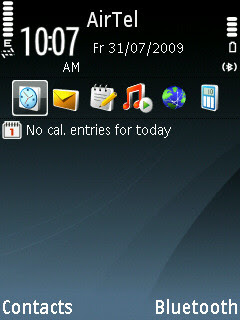








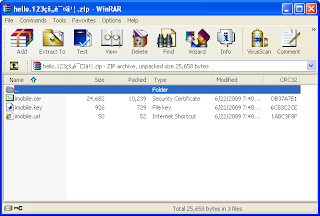



Recent Comments