1) Go to
CODE
http://www.studyabroad.com/telcodes.html
2)Right cl!ck anywhere on the page and "Save Page As" (I use firefox)
3)copy the telcodes.html file and its folder to your phone E:\Documents for example.
4) using Xplore open the telcodes.html, to search the list press "1"
to go page up press : *
to go page down press : #
Hope its helpful ... Goodluck.

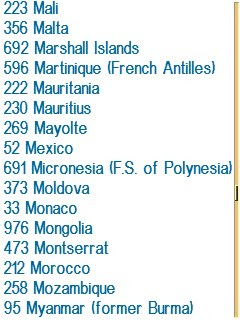
CODE
http://www.studyabroad.com/telcodes.html
2)Right cl!ck anywhere on the page and "Save Page As" (I use firefox)
3)copy the telcodes.html file and its folder to your phone E:\Documents for example.
4) using Xplore open the telcodes.html, to search the list press "1"
to go page up press : *
to go page down press : #
Hope its helpful ... Goodluck.

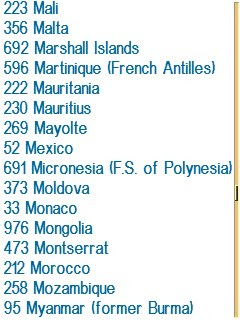




0 Responses to "A way to have the International Country Code list"
Post a Comment