Change Fonts on N95 8GB, N81 8GB, N91 & N91 8GB & Other S60v3 Devices, tutorial
Author: Tejash Patel // Category: SYMBIAN TRICKS
I had problems when installing .ttf fonts on my N95 8GB but now i have finally found the solution.
1) Install FontRouter to your Mass or Memory Card.
2) Use X-Plore to create a folder in C:/Data/ and name it Fonts. So you should have C:/Data/Fonts/
3) Move the fontrouter.ini from E:/Data/Fonts and paste it in C:\Data\Fonts
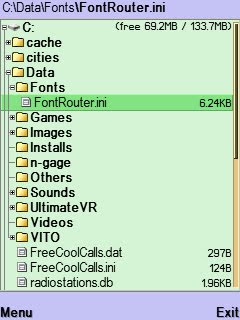
4) Edit the Fontrouter.ini file with x-plore like this;
Search for:
;Extra font files to be loaded
ExtraFontFile=\Data\Fonts\*.*
And change it to:
;Extra font files to be loaded
ExtraFontFile=C:\Data\Fonts\*.*
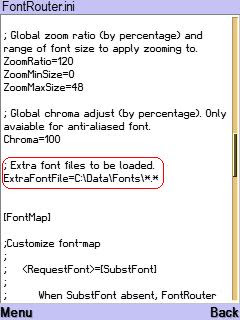 6) Exit and save the file (DO NOT SAVE AS)
6) Exit and save the file (DO NOT SAVE AS)
7) Copy your *.ttf fonts to C:\Data\Fonts
8) In case you don't know which fonts to use for your phone, just go to Z:/Resource/Fonts/ You'll see the fonts your phone uses. Just copy the font you want to use (Maybe from your PC) and copy them in 3 or 4 different parts & name it just like the one in Z:/Resources/Fonts/
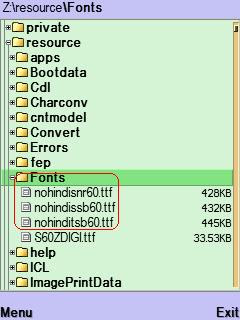 9) Restart the phone and now it should be free to use in Card Reader & Mass Storage or Data Transfer.
9) Restart the phone and now it should be free to use in Card Reader & Mass Storage or Data Transfer.
NOTE:
If you afterwards want to change your font or restore fonts to default just edit the fontrouter.ini file again and change
Enable=1 to 0
Restart and change the fonts, then Enable again to 1 and restart new fonts are displayed now.
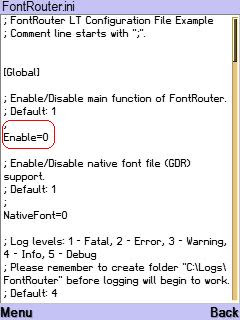 In case you open MSDict, SlovoEd, Merriam-Webster or any other dictionary or reader application in your phone & your phone restarts by itself after closing the dictionary, then you need change disable to NativeFont. Change the 1 to 0 & save the FontRouter.ini file.
In case you open MSDict, SlovoEd, Merriam-Webster or any other dictionary or reader application in your phone & your phone restarts by itself after closing the dictionary, then you need change disable to NativeFont. Change the 1 to 0 & save the FontRouter.ini file.
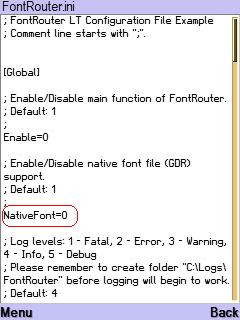
I have tried this on N91, N91 8GB, N81 8GB, N95 8GB and other phones that has internal memory and they all work.
Font.Router.LT.v9.Build.20071109.S60v3.Unsigned.zip
1) Install FontRouter to your Mass or Memory Card.
2) Use X-Plore to create a folder in C:/Data/ and name it Fonts. So you should have C:/Data/Fonts/
3) Move the fontrouter.ini from E:/Data/Fonts and paste it in C:\Data\Fonts
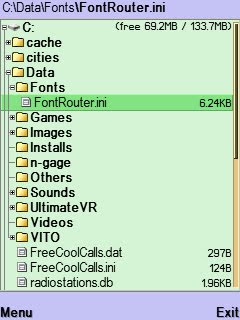
4) Edit the Fontrouter.ini file with x-plore like this;
Search for:
;Extra font files to be loaded
ExtraFontFile=\Data\Fonts\*.*
And change it to:
;Extra font files to be loaded
ExtraFontFile=C:\Data\Fonts\*.*
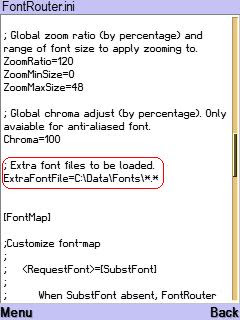 6) Exit and save the file (DO NOT SAVE AS)
6) Exit and save the file (DO NOT SAVE AS)7) Copy your *.ttf fonts to C:\Data\Fonts
8) In case you don't know which fonts to use for your phone, just go to Z:/Resource/Fonts/ You'll see the fonts your phone uses. Just copy the font you want to use (Maybe from your PC) and copy them in 3 or 4 different parts & name it just like the one in Z:/Resources/Fonts/
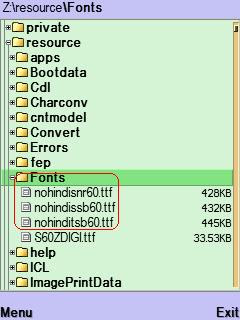 9) Restart the phone and now it should be free to use in Card Reader & Mass Storage or Data Transfer.
9) Restart the phone and now it should be free to use in Card Reader & Mass Storage or Data Transfer.NOTE:
If you afterwards want to change your font or restore fonts to default just edit the fontrouter.ini file again and change
Enable=1 to 0
Restart and change the fonts, then Enable again to 1 and restart new fonts are displayed now.
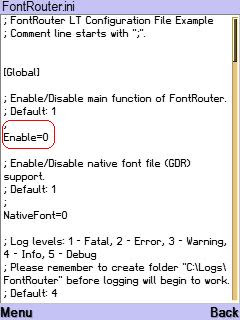 In case you open MSDict, SlovoEd, Merriam-Webster or any other dictionary or reader application in your phone & your phone restarts by itself after closing the dictionary, then you need change disable to NativeFont. Change the 1 to 0 & save the FontRouter.ini file.
In case you open MSDict, SlovoEd, Merriam-Webster or any other dictionary or reader application in your phone & your phone restarts by itself after closing the dictionary, then you need change disable to NativeFont. Change the 1 to 0 & save the FontRouter.ini file.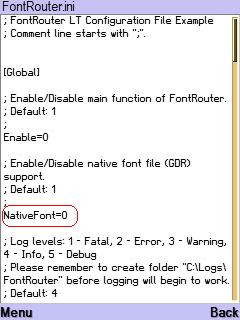
I have tried this on N91, N91 8GB, N81 8GB, N95 8GB and other phones that has internal memory and they all work.
Font.Router.LT.v9.Build.20071109.S60v3.Unsigned.zip




hw can i get d fontrouter signed version, pls can u just help me place d link 2 download it